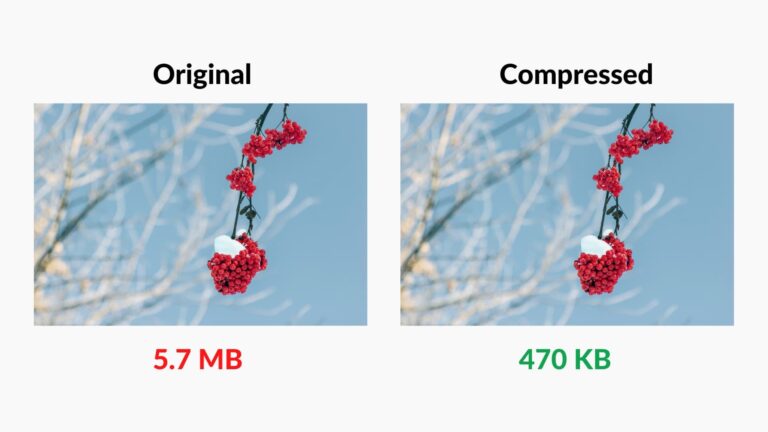
Which is the best photo size reduction app for Android mobile?
I have told below step by step how to reduce the size of any photo on mobile or how to reduce MB of photo. The name we used to compress the image is Image Compress and Resize App from Bitwing Dev Team. With a rating of 4.6 in Google Play store and more than 1 million downloads, this image compression app can reduce the size of any image very easily and conveniently.
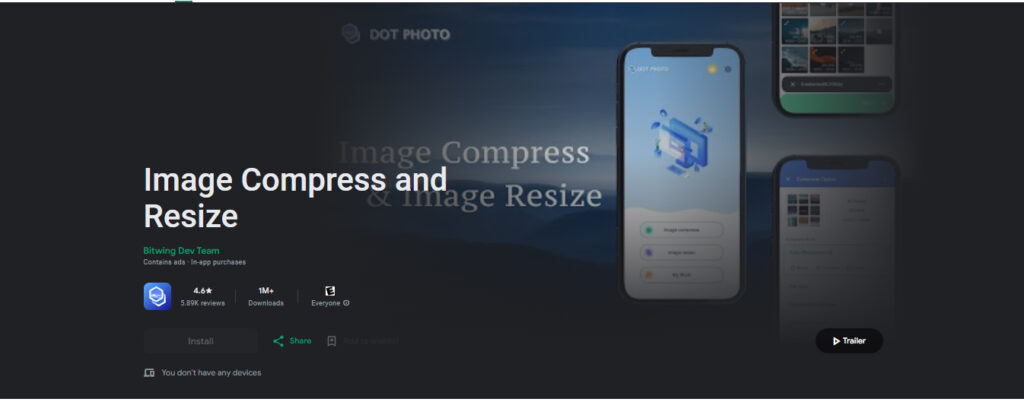
Which is the best photo size reduction app for Android mobile?
Many people use this app on their mobiles as a way to reduce MB of photos.
Here, you can use various options and settings to reduce image file size. For example, reducing file size by reducing file size as a % or reducing image quality.
However, if you want to reduce the size of the image by keeping the quality of the image very easily without any trouble, then you can directly select Auto setting.
In addition to image compression, you can use this app to compress video files, resize images, crop images, etc.
How to reduce image size using Dot Photo: Image Compress and Resize App on your Android mobile, each step is mentioned below.
Which is the best photo size reduction app for Android mobile?
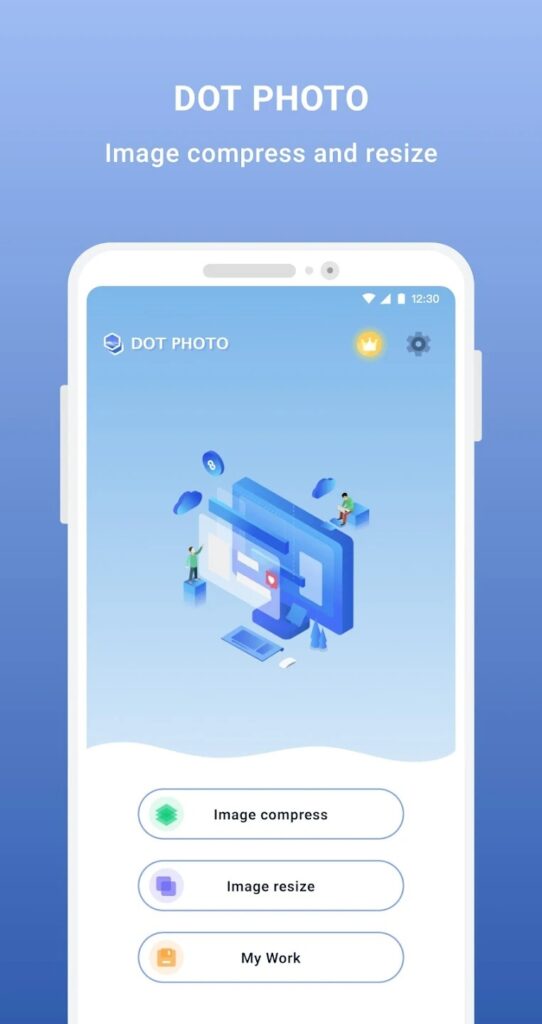
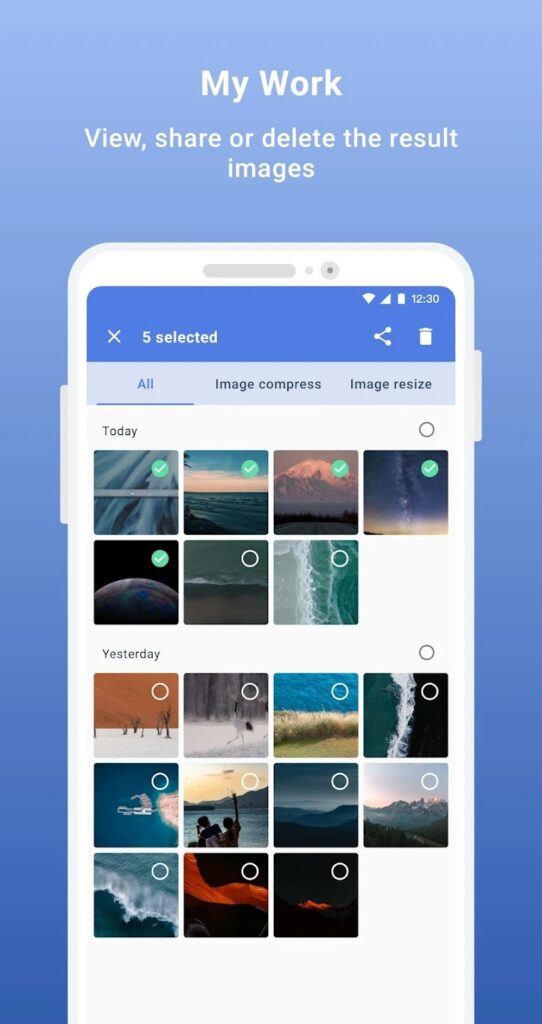
Which is the best photo size reduction app for Android mobile?
Step 1.
First of all, you need to go to the Google Play Store and download the Image Compress and Resize App. Remember, after downloading and installing the app, you don’t need to create any kind of account.
Step 2.
After downloading and opening the app, you will see a notification immediately. Here, you will be asked for permission to access your mobile photos and videos. You have to directly click on “Allow” option.
Step 3.
Click on compress images option
After allowing file access, now you can directly see the dashboard of Dot Photo App.
Here you will see various options like Resize video, Resize Image, Compress video, Compress Image etc.
Since we want to reduce the image size, we have to click on the “Compress Images” option directly.
Step 4.
Select the image from mobile to compress
As soon as you click on Compress images, your mobile photo gallery will open.
Now you have to select the image you want to reduce the size of and upload it directly.
After selecting the image, click on the “NEXT” button below.
Step 5.
As soon as the image is uploaded, you will see various image compression options.
Don’t worry, you don’t have to do anything special here.
Here you have to directly select the option of Auto (Recommended) and select the option of Medium.
If you want to reduce the image size a lot, then you can also select Small option.
Remember, click on the “Keep Original Resolution” option below and keep it enabled.
Now click on the “START” button directly below.
Which is the best photo size reduction app for Android mobile?
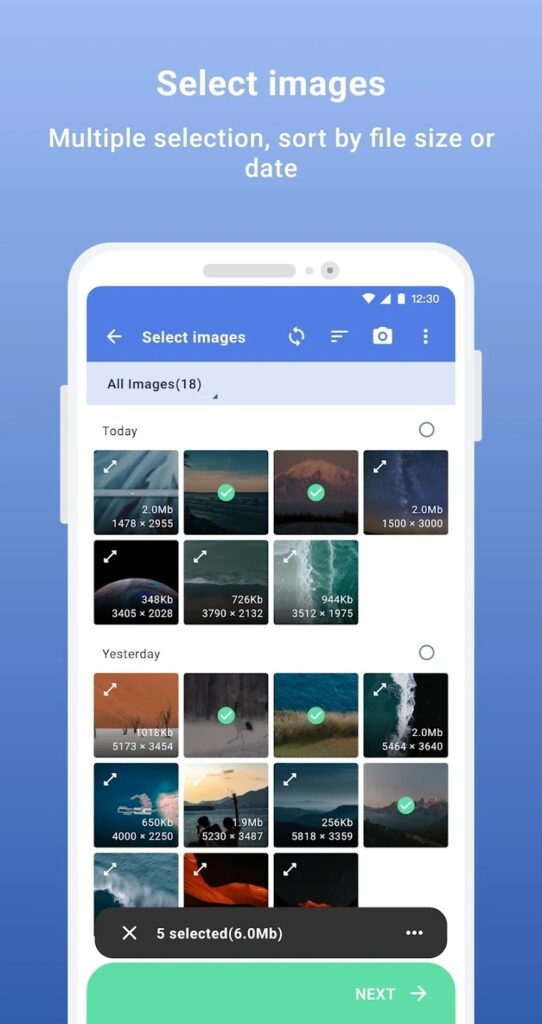
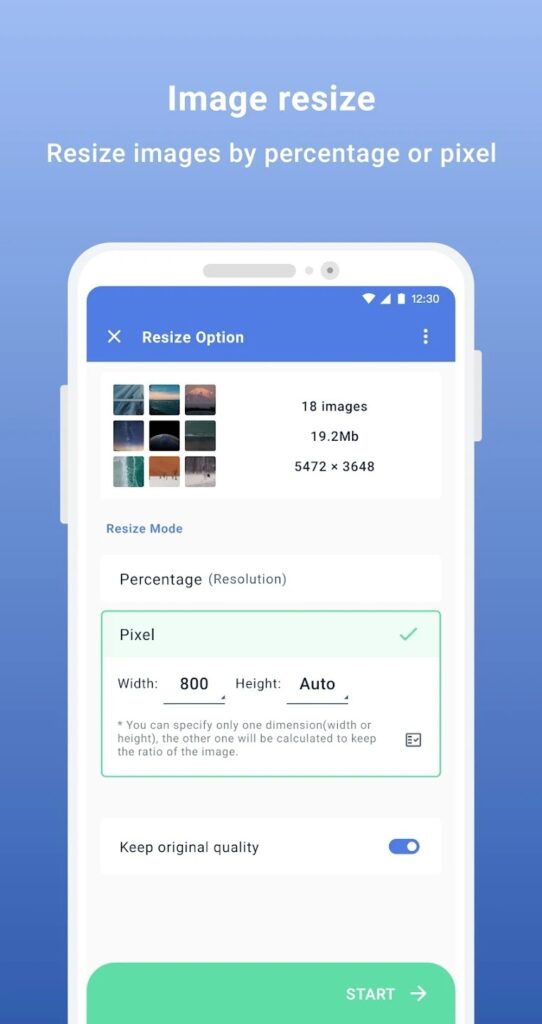
Which is the best photo size reduction app for Android mobile?
Step 6.
image size has been reduced
As you can see in the image above, now your image is compressed as per the compression setting you set.
In this, the file size of the image has been resized and has become much smaller than before.
It appears that the 2.69 MB image has been shrunk to 470.1kb. However, the resolution and quality of the image remains the same.
Now, after reducing the image file size, you can click on the “SAVE” button below to download it directly.
To share the compressed image directly online, click on the “SHARE” button.
Other Android Apps to Reduce Image Size:
By using the app I mentioned above, you can reduce the size of any image in just a few seconds.
However, if you want to know the names of some other best image size compressor apps of this type, then you can know about it below.
- Compress image size in kb & Mb – Rating: 4.3, Downloads: 10 million+,
- Image Compressor – MB to kB: Rating: 4.2, Downloads: 1 million+,
- Photo Compressor and Resizer: Rating: 4.5, Downloads: 1 million+,
- Reduce Image Size: Rating: 4.4, Downloads: More than 50 thousand,
- Puma Photo Resizer, Compressor: Rating: 4.3, Downloads: Over 1 million.
You can also reduce the size of any photo with your mobile for free by using the apps mentioned above.
In this case, install the app directly, select image from mobile and reduce image size by applying proper compress setting.
Which is the best photo size reduction app for Android mobile?

Which is the best photo size reduction app for Android mobile?
finally
So friends, I hope you have clearly understood how to reduce the size of any photo using an app that can reduce the file size of photos on your Android mobile. If you have any kind of question or suggestion related to our article, do let us know by commenting below.